Chrome Classroom | Acer for Education | Acer Slovenia
Powering the next generation of teaching and learning
Equip your school with Acer Chromebooks—versatile, easy-to-manage, and secure devices designed for education. Teach and learn from where you are, and prepare for where you’ll go next.
Learn from anywhere
Access apps, settings, and projects from any device while preparing students for the future with collaborative tools and Google’s App Hub.
Deploy and manage simply
Distribute and manage devices with ease. Set policies, add users, and control access seamlessly from the Google Admin Console.
Accessible for all learners
Support diverse needs with shareable, versatile devices and easily manage thousands of devices to fit any budget or classroom.
Get the latest security updates
Stay protected with frequent updates, encryption, sandboxing, and verified security checks, ensuring a secure and reliable experience.
Google AI is built into Acer Chromebooks in different ways
Google AI is integrated throughout ChromeOS today
Enhanced video conferencing
Improve virtual classes with features like portrait relighting, noise cancellation, and background blur in Google Meet.
Intuitive search
Quickly find what you need with features like launcher, quick answers, and emoji search to enhance productivity.
Adaptive charging
Smarter charging technology optimizes battery life, keeping your device ready for extended use in the classroom.
Accessibility tools
Empower all learners with live captions, translation, PDF OCR, and other built-in accessibility features on ChromeOS.
Acer Chromebook Plus, a powerful device designed for teachers
Get the most out of Google AI
Work smarter with devices powered by advanced Google AI, designed to handle your daily school tasks effortlessly.
Accomplish more – in and out of the classroom
Boost productivity with intuitive OS features that save time, so you can focus on teaching – and yourself.
Express your teaching creativity
Inspire creativity with flexible tools and generative AI that adapt to your teaching style and classroom needs.
Finding your perfect device
To select the right device for your school, staff, and students, it’s important to first consider who will be using it and how exactly they’ll be using the device.
Device Categories
Learning Anywhere
Great for learning inside and outside the classroom, these devices support multiple browser tabs & Google Workspace concurrently, plus video conferencing. With the Google for Education App Hub, you’ll find the latest & most useful education app integrations to enrich learning.
Advanced Workload
Recommended for heavy workloads including content creation/editing, coding, and running apps in virtualized environments. Supports heavy multitasking (e.g., large video calls, multiple browser tabs, Google Workspace, and external monitors/displays).
Acer Chromebook Plus devices fall under Advanced Workload.
User Profiles
Grades 1-8
10-12” touch-enabled clamshell, tablets (detachable), ruggedized
Grades 6-12
11-15” touch-enabled clamshell, convertible, light and ruggedized
Preferred features: Garaged stylus, dual cameras, 16:10 or 3:2 aspect ratio
Recommended specs: 8GB RAM, 64GB+ storage
Teachers, Staff, & Higher Education
13-16” convertible, thin and light
Preferred features: Garaged stylus, fingerprint sensor, FHD+ display, 1080p+ camera
Minimum specs: 8GB RAM, 128GB+ storage
ChromeOS Devices for Learning Anywhere
ChromeOS Devices for Advanced Workloads
Unlock the capabilities of ChromeOS with Chrome Education Upgrade
Leverage the full capabilities of ChromeOS – including enhanced multi-layered security and automatic updates – to free up IT resources and give educators more time to focus on learning outcomes.
Managed access puts IT in control of what users access
Simplified deployment gives IT access to device policies
Advanced security ensures school data is always safe
24/7 IT admin support at no additional cost
Zero-touch enrollment
Quickly deploy and enroll your Acer Chromebooks. With zero-touch enrollment, IT managers can effortlessly drop-ship Acer Chromebooks and automatically enroll them into the school domain as soon as they connect to the internet.
Ready out of the box
Less time needed for manual configuration
Built with security in mind
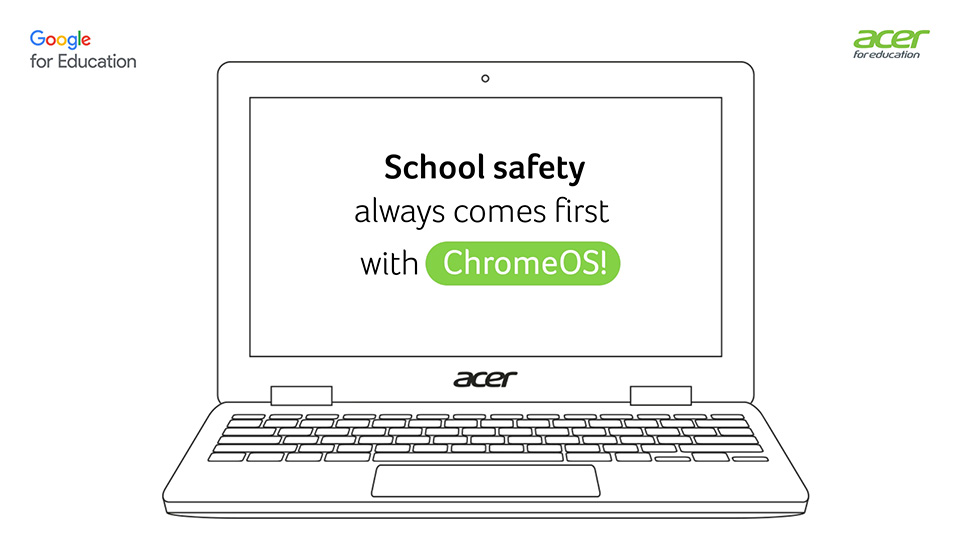
Keep school safe with ChromeOS and Acer Chromebooks
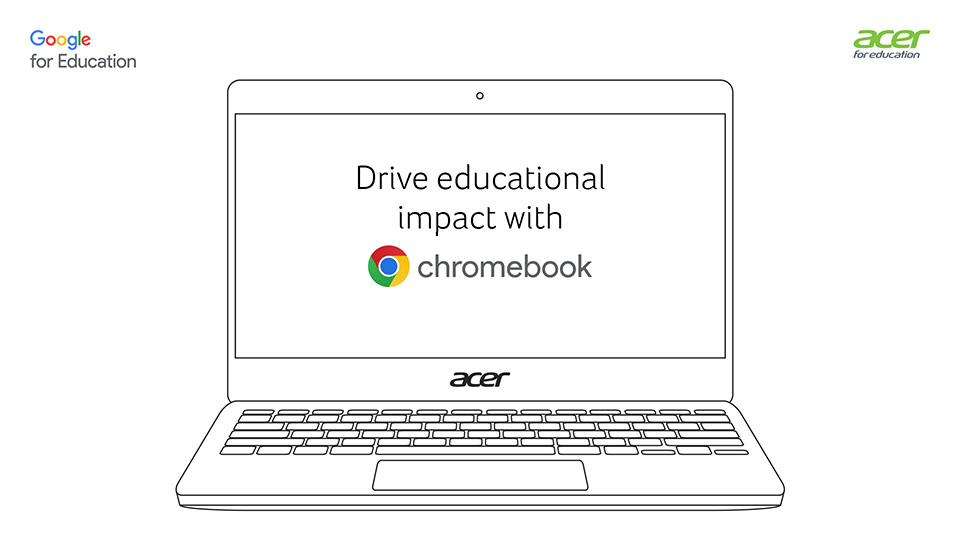
Enrich your teaching with Acer Chromebooks
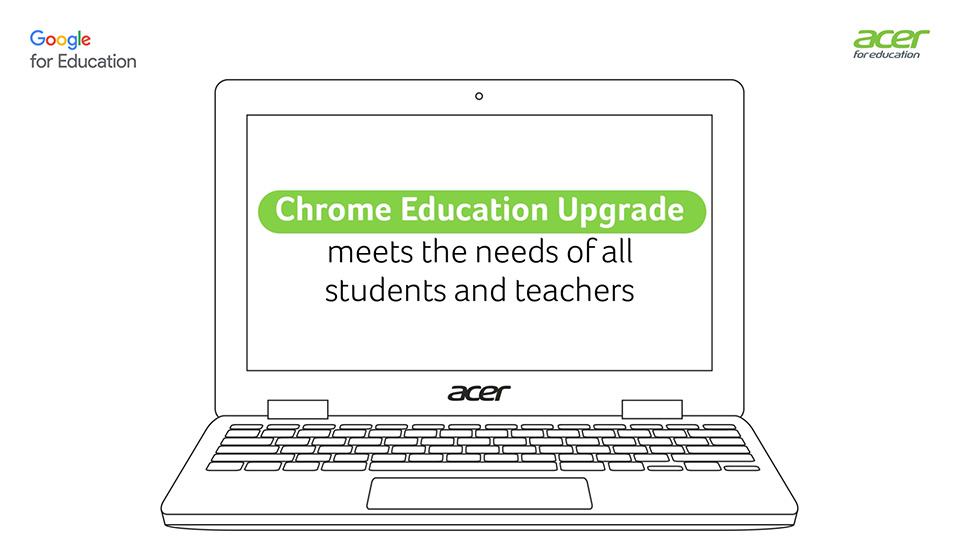
Enhanced management and security with Acer Chromebooks & CEU
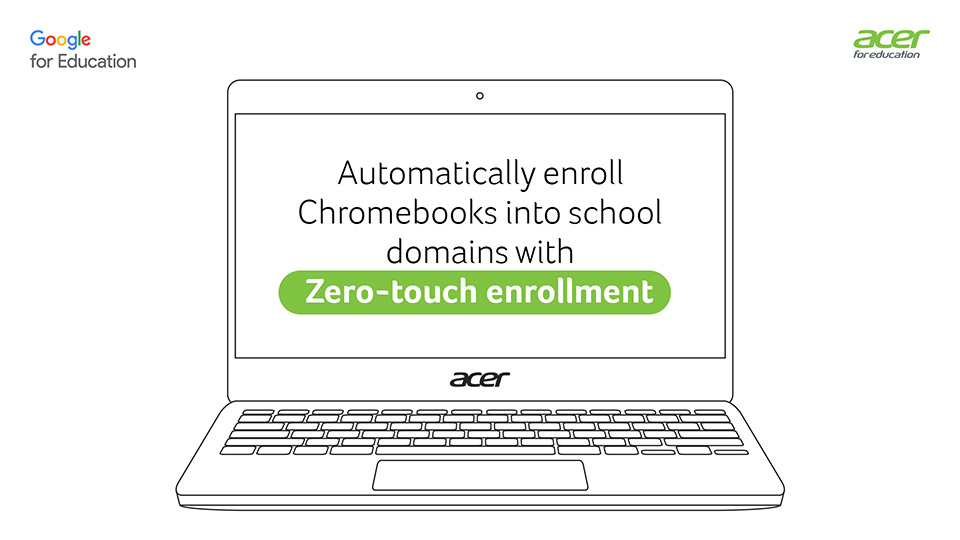
Make easy deployment with Acer Chromebooks & ZTE
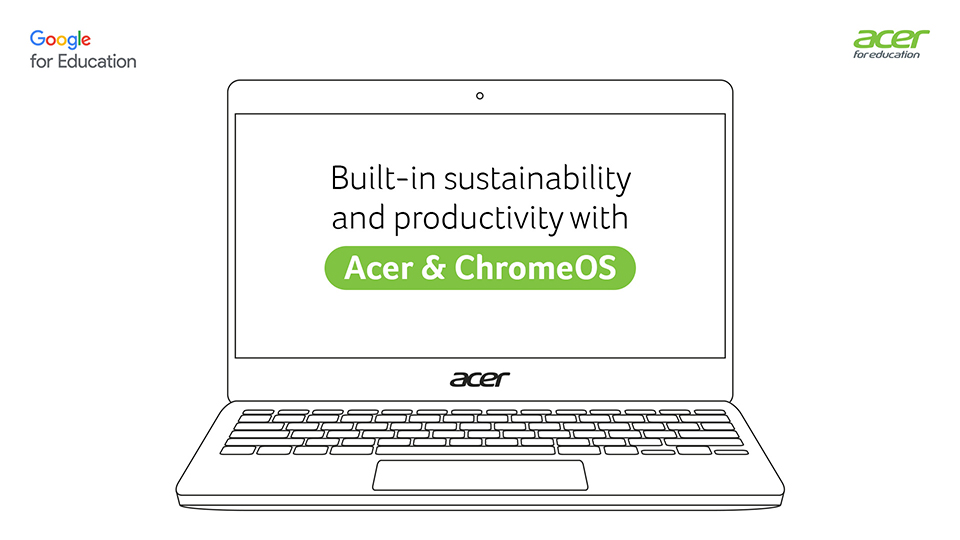
Designed for school by taking care of the planet
Note: Children should use their Google Workspace for Education account when accessing Google Services for school.








































