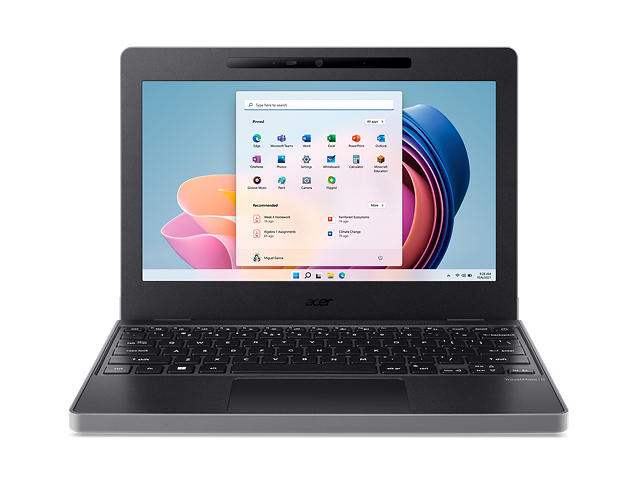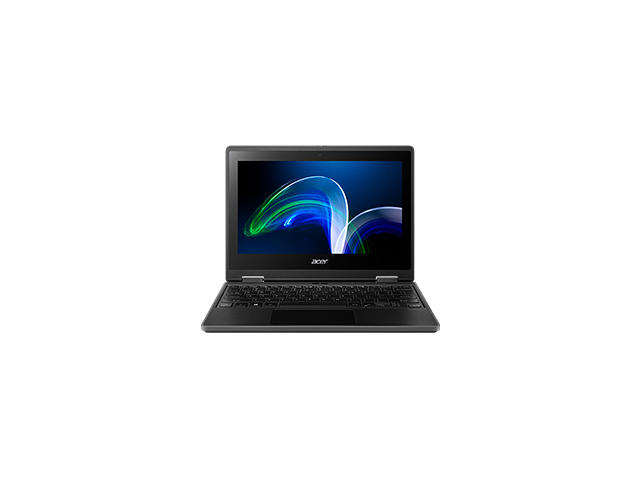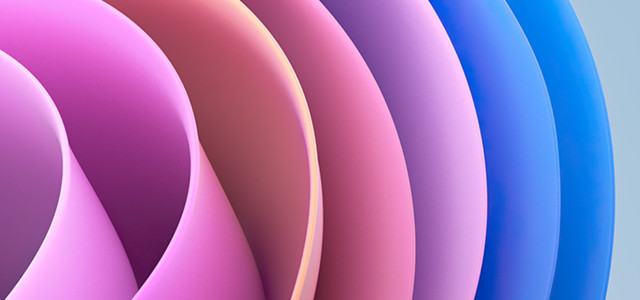Acer Education K12 Windows Classroom | Acer Slovenia
Windows classroom
Simple set-up and management for a personalised learning experience. Acer notebooks running Windows 11 are designed to empower and engage students of all ages.
Acer TravelMate B3
Acer TravelMate Spin B3
Acer TravelMate P2
Acer TravelMate Spin P4
Acer TravelMate P6
Acer TravelMate Vero
Acer Classroom Manager
Classroom management made seamless. Acer Classroom Manager (ACM) enables educators to deliver classes, monitor students' activities and evaluate progress, all on one device. Discover ACM free on all Windows-based Acer devices.Download Manual | Download App

Intune for education
Simplified management
Streamline enrollment, deployment, and management of classroom devices and school apps.
Personalised experiences
Deliver a customised learning experience for each student, even on shared devices.
Easy app deployment
Deploy apps to students and educators without touching their devices. Apps follow users on any device, every time they log in.
Safer classrooms
Secure your data, create a safe learning environment, and ensure privacy and compliance across all devices with Microsoft’s comprehensive security solutions.
Ready for modern deployment
Easy deployment at scale
Windows Autopilot doesn't require any manual intervention. The cloud and Intune for Education provide school-specific configurations and applications upon arrival, enabling quick login and immediate access.
Students can set up devices with self-deployment mode
Thanks to Windows Autopilot's self-deploying mode, students can connect a device directly to the network via ethernet without user authentication or login.
Execute large-scale remote reset with the touch of a button
Quickly prepare a group of devices by remotely resetting them with Intune for Education. It only takes about 60 minutes to sync your latest apps and settings.
Windows 11 SE
Welcome to a new edition of Windows designed for education
For education customers seeking cost-effective devices, Microsoft Windows 11 SE offers a simplified, secure experience optimised for a cloud-first world featuring modern management for K-8 classrooms.Discover More