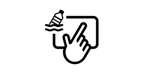Acer Chromebook Enterprise 314 (CB314-3H/CB314-3HT) | Chromebook for Remote of Hybrid Workers | Acer South Africa
Acer Chromebook Enterprise 314
Enabling Productivity
The Acer Chromebook Enterprise 314 features a 14” anti-glare screen, fast Intel® processor, and an eco-friendly OceanGlass™ touchpad. This Acer Chromebook is designed to let remote and hybrid workers get more done.
Get More Done
Low power usage and high performance are provided by the latest Intel® processor1. This lets your projects at work run smoother so tasks can be finished quicker.
-
Complete Connectivity
Stay synced and connected with Bluetooth 5.1, a USB 3.0 Gen 1 Type-A port, and dual USB 3.2 Gen 1 Type-C ports with reversible connectors, making them easy to attach.
-
Blazing Fast Connection
Browse and work faster than ever before with advanced Intel® Wi-Fi 6 (802.11ax) technology – allowing you to enjoy up to 3 times faster speeds than standard Wi-Fi 5.
-
All-day Battery Life2
10 hours of battery life goes a long way. With just a single charge, get in a full day’s work with time to spare without having to take a bulky power adapter with you.
Designed To Be Seen
The large 14” narrow bezel display3 with an anti-glare coating lets users stay productive even in bright conditions. With optional touchscreen display, navigation is made easier and more convenient than ever before.
Optimized for Conference Calls
The 720p HDR webcam utilizes temporal noise reduction technology to significantly improve video quality. Hybrid workers will also enjoy the two built-in microphones for improved audio reception during remote meetings.
Stay Productive with Chrome OS
It’s easy to stay productive with Chrome OS. Fast boot times means you’ll start working quicker, a simplified interface makes it easier to learn, and integrated malware protection stops viruses in their tracks.
-
Chrome Enterprise Upgrade
Simplify the way you run your business. Cut costs, simplify operations, reduce security risks, and greatly lower required IT resources by being able to deploy, update and manage all your devices at any scale.
-
Zero-touch Enrollment
Zero-touch enrollment allows IT departments to drop-ship Chrome OS devices that automatically enroll into enterprise administration when connected to the internet.
Superior Sound
Equipped with DTS® Audio, this Acer Chromebook allows you to enjoy higher-quality audio, distortion-free sounds, and deeper bass from the two upward-facing speakers.
Eco-friendly Touchpad
This Acer Chromebook uses an OceanGlass™ touchpad made entirely out of ocean-bound plastic. This environmentally-friendly material gives you a sleek, glass-like tactile texture as your fingers scroll across the touchpad.
Pick your perfect Acer Chromebook Enterprise 314 (CB314-3H/CB314-3HT)
Search for your Acer Chromebook Enterprise 314 (CB314-3H/CB314-3HT) by features or browse the products below.
2 Battery life may vary depending on model and configuration. Based on Google power_LoadTest. (http://www.chromium.org/chromium-os/testing/power-testing). Actual battery life varies by model, configuration (including storage capacity, RAM capacity, processor in use, display type and resolution, etc.), applications, power management settings, operating conditions, and utilized features.
3 ‘Narrow bezels’ refers to the left and right bezels.
Sale subject to Limited Warranty and Terms & Conditions agreement. All offers subject to change without notice or obligation and may not be available at all retail locations. Prices listed are manufacturer suggested retail prices and may vary by retail location. Applicable taxes extra. Not responsible for pricing or other typographical errors.