Warranty | Acer Official Site | Acer Hong Kong
Support
Enter your Serial Number, SNID or Part Number (P/N). You can also type a question or keywords.
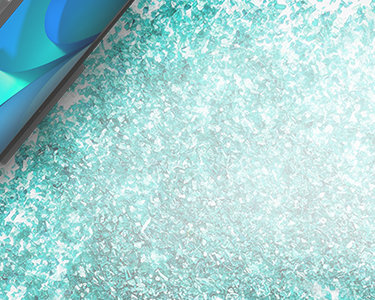
Projectors
Warranty Terms & Conditions
- Projector series : 3-year warranty (Projector Lamp: 6-month and Usage Hour: under 1,000 hours)
- Built-in battery: 1-year
- Maintenance Method: Carry-in.
- Warranty applies from the date printed on the invoice
- A valid invoice is an important document required for warranty service. To protect your rights, please ask the dealer for a formal invoice when purchasing the product. The invoice should clearly state the brand, model, serial number and date of sale of the product, and with stamp of the dealer. Keeping the invoice together with the warranty card will give you the convenience when asking for official repairs and consultations.
Exceptions
The Warranty Service does not cover or be rendered void if:
- Original and valid purchase invoice(s) or sales receipt(s) (i.e. altered or not in accordance with the product) cannot be provided;
- Any Acer product(s) that has its serial number being removed, altered, defaced or mismatched with the product;
- Damage or failure or malfunction of Acer product due to misuse or accident, including but not limited to computer viruses, improper usage, liquid ingress, scratches, LCD screen leakage, rupture, delivery, bumping , foreign matter falling in, rats, pests, etc.;
- Normal wear and tear (such as the natural consumption of the outer casing, the plugged parts, and aging);
- The decrease of batteries’ power level as time passed is the nature of batteries, and will also be affected by working environment, machine condition, and usage;
- Defective parts has not been sent together with the whole product;
- Damage caused by operating Acer product outside the permitted or intended uses described by Acer;
- Damage caused by service (including upgrade and expansions) performed by anyone who is not an authorized representative of Acer or an Acer authorized service provider authorized to perform service;
- Failure caused by parts or software is not the original Acer configuration (standard configuration is based on Acer records);
- Removal, decrypt or reset of machine, operating system or any software’s password;
- Any services, accessories or gifts provided by the reseller are supported and serviced by that reseller;
- Damage or failure or malfunction of Acer product due to force majeure such as natural disasters (i.e. earthquakes, fires, floods, typhoons, lightning strikes, etc.) or other external causes;
Projector Usage Guide
- The lamp is still pretty hot once the projector is turned off and so the cooling fan will still continue to run and cool the lamp off after the image on the screen has disappeared. If the projector is unplugged right after it is turned off, damage to the lamp can occur and make the lamps life much shorter.
- If the power supply voltage is unstable, a voltage regulator should be used.
- Use a soft dry cloth with mild detergent to clean the display housing. Do not use abrasive cleaners, waxes or solvents to clean the unit, especially the lamp.
- Please do not open or disassemble the projector or unplug the power cord and signal cable when the projector is on.
- Battery maintenance: For the first use or every 2 to 3 months, battery maintenance is required to improve the use efficiency. Usually avoid excessive charging and discharging. During charging, be sure to maintain a good ventilation and heat dissipation environment.
- Detail instruction please refer to product user manual.
- If projector operates malfunction, please contact Acer Customer Service Center as soon as possible with the warranty and valid invoice.
Special Notice
- Except for the limited warranties set forth herein, Acer disclaims all other warranties, expressed or implied or statutory. Acer will comply with the law if it is expressly provided by applicable laws in Hong Kong;
- Acer is not responsible for any special, incidental, or consequential damages resulting from the use of Acer product or any Acer-supplied software, including but not limited to business loss, profit, or use. Acer only assumes the responsibility of the applicable laws of Hong Kong;
- Acer does not assume any responsibility for any of the following losses caused by:
(1) Loss caused by the loss of the customer's product;
(2) Loss caused by damage or loss of intangible property such as data and programs;
(3) The third party's loss caused by the customer. - The parts mentioned in the maintenance commitment should not be construed as a description of the product configuration purchased by the customer. The product configuration should be based on the specific model purchased by the customer and the packing list;
- Valid purchase invoices and maintenance books are important documents for maintenance services. Please keep them in a safe place. This Maintenance Regulation is only valid for Acer product sold in the Hong Kong Special Administrative Region. If you have any questions, please contact Acer;
- The parts mentioned in the maintenance commitment should not be construed as a description of the product configuration purchased by the customer. The product configuration should be based on the specific model purchased by the customer and the packing list;
- For any defect and diagnosis, Acer’s technician decision will be final;
- Any defective part which has been replaced shall become Acer’s property;
- Acer reserves all rights to replace the defective part with equivalent or higher performed part based on its expertise;
- All services rendered by Acer to Customer which are not covered by this Limited Warranty will entitle Acer to charge the Customer for all relevant fees or parts fees;
- Acer reserves the right to change and/or terminate any of the above terms and conditions without prior notice;
- In case of any disputes, the decision of Acer shall be final.
- This Limited Warranty is comprised of an English and a Chinese version, and if any discrepancy should arise between the two versions, the English version shall prevail.







