Windows 11 FAQ | Acer Philippines
Support
Enter your Serial Number, SNID or Part Number (P/N). You can also type a question or keywords.
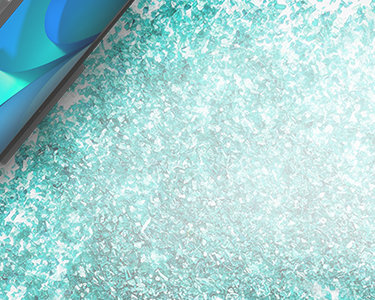
Windows 11 FAQs
Frequently Asked Questions
What are the hardware requirements to upgrade to Windows 10?
Processor: 1 gigahertz (GHz) or faster
RAM: 1 gigabyte (GB) (32-bit) or 2 GB (64-bit)
Free hard disk space: 16 GB (32-bit) or 20GB (64-bit)
Graphics card: Microsoft DirectX 9 graphics device with WDDM driver A Microsoft account and Internet access
Where can I download any necessary drivers and apps before proceeding with a Windows 10 upgrade?
You can go to the Acer Official Support web site to download all Windows 10 drivers and applications.
Can I change the language version when I upgrade?
No, the language can not be changed during the upgrade process.
Can I upgrade to a Windows 10 version different from the Windows version I'm upgrading from?
No, you can't change to a different version of Windows 10 during the upgrade process
Can I revert to my old operating system after upgrading?
Yes, within the first 31 days of installation, you can go back to the older Windows version directly from Windows 10 Settings. After you have upgraded, either from a previous version of Windows or from an earlier Windows 10 build, you will have an option to revert.
Will all data be erased during the Windows 10 upgrade?
No
Will my current apps still be there after I upgrade?
| If you're running | You can keep |
| Windows 8.1 Update | Windows settings, personal files and most apps |
| Windows 7 SP1 | Windows settings, personal files and most apps |
Will my current apps still work after I upgrade?
Windows 10 is designed to be compatible with the vast majority of Windows 7 and Windows 8/8.1 devices -- so your device is most likely compatible.
For details on your specific device and apps, you can use Get Windows 10 app to do a compatibility check. Click the menu in the upper left of the app and select “Check your PC” or “Your PC is good to go.” This displays any compatibility issues we find and recommends a resolution. While we don’t have info on every app or device in existence, it provides a comprehensive list of all known potential compatibility issues.
Some Windows 10 features will require advanced hardware and not all features and services are available on every device, nor in every market. For instance, Cortana is not available in all markets.
Should I make a complete backup of my data before the upgrade?
Yes, you should backup all personal data before proceeding with the upgrade.
Do I have to create/use a Microsoft Account to run the upgrade?
Yes. You can use an existing Microsoft Account to run the upgrade, but if you don't have a Microsoft Account, then you need to create a new one.
How much time do I have to revert to my previous OS after upgrading to Windows 10?
Within the first 31 days of installation, you can go back to the older version of Windows directly from Windows 10 Settings. After you have upgraded, either from a previous version of Windows or from an earlier Windows 10 build, you will have the option to revert.
After upgrading there are some devices that are not installed correctly - where can I find missing drivers?
After upgrading to Windows 10, if there are any drivers that haven't been installed, please run Windows Update to install the appropriate drivers.
I have a Windows tablet, is there a dedicated version of Windows 10 for it?
If you’re running Windows RT, your device won’t upgrade to Windows 10, but we will have an update for you around the time of the Windows 10 release.
How will I get my Windows 10 installation media?
There will not be any Windows 10 installation media available.
If my model is not qualified to upgrade, can I still upgrade to Windows 10?
No, the upgrade will only be available for eligible models.
My phone shipped with Windows Phone 8 / 8.1. How can I upgrade my phone?
Microsoft is working with Windows Phone 8.1 partners to make the Windows 10 upgrade available to most phones later this year.
I additionally installed Media Center in my Windows 8 installation. Will Media Center also be upgraded?
Windows Media Center is not part of Windows 10 and won’t be available after upgrading to Windows 10. If you use Windows Media Center, we will alert you during the upgrade that Windows Media Center is not available on Windows 10. We know that some users use Windows Media Center to play DVDs, and there is a free DVD playback app in Windows 10 for Windows Media Center users.
Can I use my existing Microsoft account with Windows 10?
Yes. You can use an existing Microsoft Account to run the upgrade, but if you don't have a Microsoft Account, then you need to create a new one.
Until what date will Windows 10 be offered for free?
You only have until July 29, 2016 to take advantage of this offer.
Can I upgrade to Windows 10 on a system where I installed Windows 7/8/8.1 manually (Linux units)?
Yes, as long as you’re running genuine Windows 7 Service Pack 1 (SP1) or Windows 8.1 (Update) and your OS is activated.
Can I upgrade to Windows 10 if I have made changes to my Acer machine's original hardware?
Yes, as long as you’re running genuine Windows 7 Service Pack 1 (SP1) or Windows 8.1 (Update) and your OS is activated.
Can I upgrade to Windows 10 on my Acer Android tablet?
No, the device needs to have Windows OS installed on it in order to upgrade.
How much storage space does Windows 10 use after installation on my Acer unit with 32GB eMMC storage?
- 16 GB for IA-32
- 20 GB for x64






