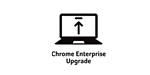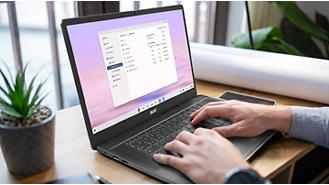Acer Chromebook Plus Enterprise 515 | Intel® Chromebook Plus | Acer Baltics
Acer Chromebook Plus Enterprise 515
An Acer Chromebook Designed for Dynamic Workstyles
Expand Your Acer Chromebook’s Potential
The up to 13th Gen Intel® Core™ i7 Processor1 in this Acer Chromebook Plus offers more than just a performance score, advancing real-world computing and delivering efficient multi-tasking.
More Power, So You Can Do More
Do more with Acer Chromebook Plus. Double the speed. Double the memory. Double the storage2. Plus AI-powered Google features to power your workforce and unleash your organization’s creativity.
-
Crystal Clear Video Calls, Powered by AI
Optimize your organization’s video conferences and virtual meetings with a 1080p webcam and built-in video tools that automatically enhance clarity and lighting, cancel noise, and blur backgrounds. Employees can mute their mic and turn off the camera with one click for added security and convenience.
-
The Apps You Need to Make Magic
With the built-in Google Photos app on your Acer Chromebook Plus, get enhanced features like the AI-powered Magic Eraser that easily removes unwanted distractions and an HDR effect to enhance brightness and contrast. You can also make high-quality movies with a few easy clicks using new movie creation tools.
-
Access Your Files, Online or Off
Employees can work offline anywhere and everywhere with File sync3. File sync on your Acer Chromebook Plus keeps your Google Docs, Sheets and Slides always accessible.
Designed To Be Seen
This large-screen Acer Chromebook Plus features a Full HD 15.6” narrow bezel4 display with an anti-glare coating that lets users stay productive even in bright conditions. Navigation can be made easier and more convenient with its optional touchscreen display.
All Day Energy. All Day Doing.
DTS® Audio and a fast-charging5 battery with 10 hours6 of battery life make this 15-inch Acer Chromebook Plus perfect for on-the-go mobile workers. Take it just about anywhere without needing its adapter with high-quality audio from the two upward-facing speakers.
Complete Connectivity
Boost your productivity with features such as an optional backlit keyboard, Wi-Fi 6E, Bluetooth 5.1, a built-in HDMI port, a USB 3.2 Gen1 Type-A port, and dual USB 3.2 Gen1 Type-C ports.
Stylishly Rugged
Worry less about your device and focus on your work. This high-performance Acer Chromebook Plus has independently verified MIL-STD-810H7 military-grade durability.
ChromeOS
Deploy, manage, and secure your devices with Chrome Enterprise Upgrade. Chrome Enterprise Upgrade unlocks the built-in business capabilities of ChromeOS. Drop ship devices directly to employees ready to be signed in with zero-touch enrollment.
-
Chrome Enterprise Upgrade
Chrome Enterprise Upgrade simplifies the way you run your business. Cut costs, simplify operations, reduce security risks, and greatly lower required IT resources by being able to deploy, update and manage all your devices at any scale.
-
Zero-touch Enrollment
Featuring zero-touch enrollment, IT departments will be able to drop ship ChromeOS devices that will be automatically enrolled into enterprise administration as soon as the user connects to the internet.
Designed for Sustainability
Featuring recycled materials, sustainable packaging, an energy-efficient design, and EPEAT registration8, this Acer Chromebook Plus embodies the spirit of our Earthion initiative to reduce waste across the lifetime of the device.
-
Less Plastic Waste in the Ocean
We use recycled ocean-bound plastic in the OceanGlass™ touchpad of this Acer Chromebook Plus. The touchpad gives you a sleek, glass-like tactile feel as your fingers scroll across its surface.
-
Conserve Natural Resources
Our molded pulp packaging uses recycled paper, cardboard, and other natural fibers, offering greater sustainability benefits than traditional plastic and Styrofoam packaging.
Pick your perfect Acer Chromebook Plus Enterprise 515 (CBE595-1/CBE595-1T)
Search for your Acer Chromebook Plus Enterprise 515 (CBE595-1/CBE595-1T) by features or browse the products below.
2 You must be connected to the internet to set up this feature. Download required. Must have available storage space in Drive.
3 When compared to top selling Chromebooks from July 2022 to Dec 2022.
4 ‘Narrow bezel’ refers to the left and right bezels.
5 Charges up to 50% of battery life in about 30 minutes.
6 Battery life may vary depending on model and configuration. Based on Google power_LoadTest. (http://www.chromium.org/chromium-os/testing/power-testing). Actual battery life varies by model, configuration (including storage capacity, RAM capacity, processor in use, display type and resolution, etc.), applications, power management settings, operating conditions, and utilized features.
7 MIL-STD 810G/H is a testing protocol conducted in controlled settings and does not guarantee future performance in all situations. Do not attempt to simulate these tests, as damage resulting from this will not be covered by Acer's standard warranty.
8 EPEAT® registration varies by country. See http://www.epeat.net/ for the registration status for each country.