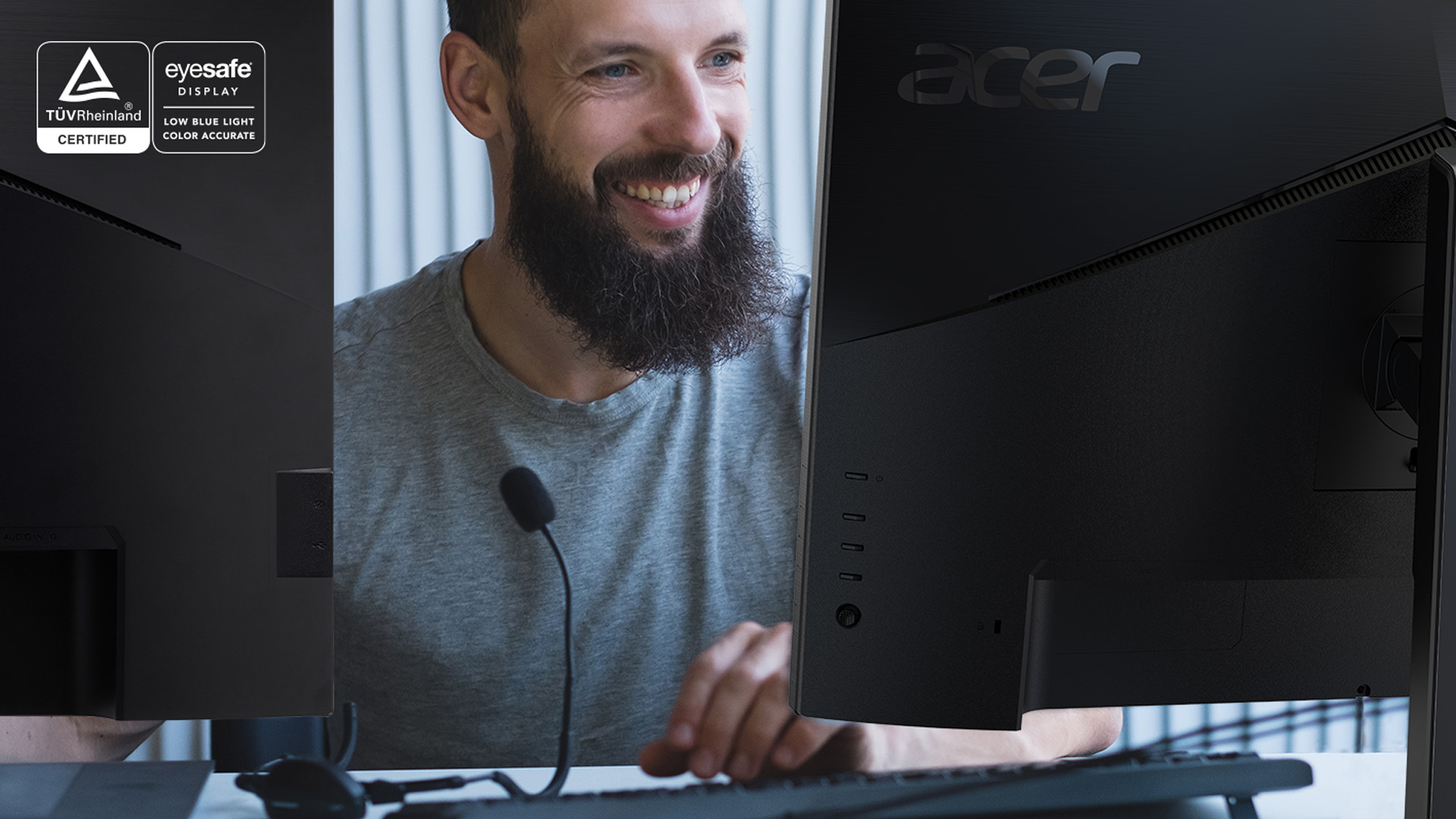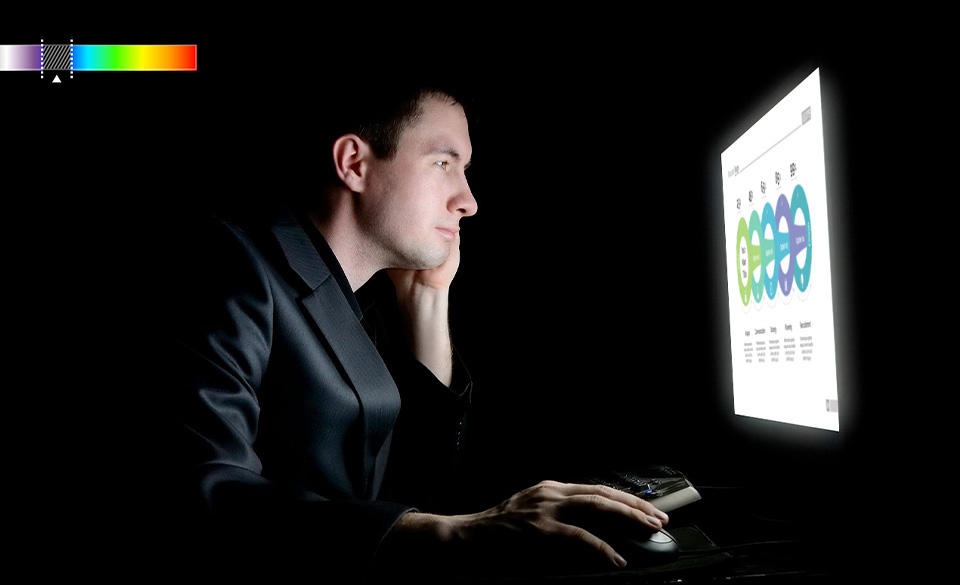Acer Pure Accuracy - Monitor | Acer Israel
The most important things you need to know about monitors
-
Pixels: size matters
With monitors, there’s a very simple and quite linear path towards quality: pixel count. Put simply, the more your screen has, the sharper the final image and the better the quality. Full HD and 1920 x 1080 resolution is quite standard today so ideally, you should be looking at 4K resolution with a resolution of 3840 x 2160 px, enough for four times the resolution and details of Full HD screens.
-
Work from any angle
In modern working environments, you’re not always perfectly positioned in front of the monitor and, when conditions allow, have to share it with others working on the same project. This is where IPS technology makes a massive difference as it opens up the viewing angle to 178° with picture perfect clarity and precise colours.
Fine tune your colours
Acer monitors use a unique 6-axis colour adjustment for customized color temperature and saturation management, allowing you to fine tune and calibrate the edge of the colour gamut and obtain the exact colour and hue of any object on the screen.
-
Colour accuracy is critical
The only way a professional user can reach the levels of colour consistency they need to guarantee that the colours they see on their screen are the same as in print or real life, is to use a monitor that displays 100% of the AdobeRGB range. Adobe RGB was developed to better represent the full range of colours achievable on CMYK printers, meaning it can show a larger range of colours, especially in the cyan green hues.
-
The importance of colour gamut
Acer monitors are are driven by the goal of ultimate color accuracy, and as a result meet both Rec.709 and DCI-P3 standards. Rec.709 is a specification standard released by the ITU-R which includes a unique colour gamut, while the DCI-P3 standard was defined by the Digital Cinema Initiatives (DCI) organization. Monitors that are compliant with both standards offer the brightest, sharpest colours when working with videos.
The bigger the better
The new Eyesafe® standard is the highest standard of eye protection for monitors. It includes the original TÜV standards and shows that the product design provides partial reduction of high-energy blue light exposure in certain wavelengths, but ensures colour range performance and correlated colour temperature.
Rotate it like you need it
Give yourself a better perspective of your projects by putting your monitor into portrait mode. Perfect for programming or CAD designing, rotating the screen on a monitor that supports tilt, swivel, pivot and adjusts to different heights gives you maximum viewing comfort and a better view of the work you’re doing.
Reduce eye fatigue
Digital projects take time and often we spend 8 or more hours in front of our screens. That’s why it’s important to look for technologies like Acer VisionCare™ to reduce eye strain and provide a more relaxing viewing experience for long stretches in front of the screen. Flickerless™ technology has blue light filter and glare reduction features so you can comfortably read, browse, work, and play for longer.
Shield your eyes
Acer BlueLightShield Pro Eyesafe® Certified Displays emit at least 30% less high-energy blue light compared to the industry-standard LCDs, shifting the white LED panel’s blue light peak from normal to a less hazardous range, which effectively filters out harmful blue light, while still maintaining a high degree of color accuracy.
Convenient Conferencing
With more of our daily lives happening remotely and, video conferencing has become important for every business. The adjustable webcam paired with Windows Hello™ not only makes it easier to sign in, but gives you the flexibility to find the best and most comfortable angle during online meetings.