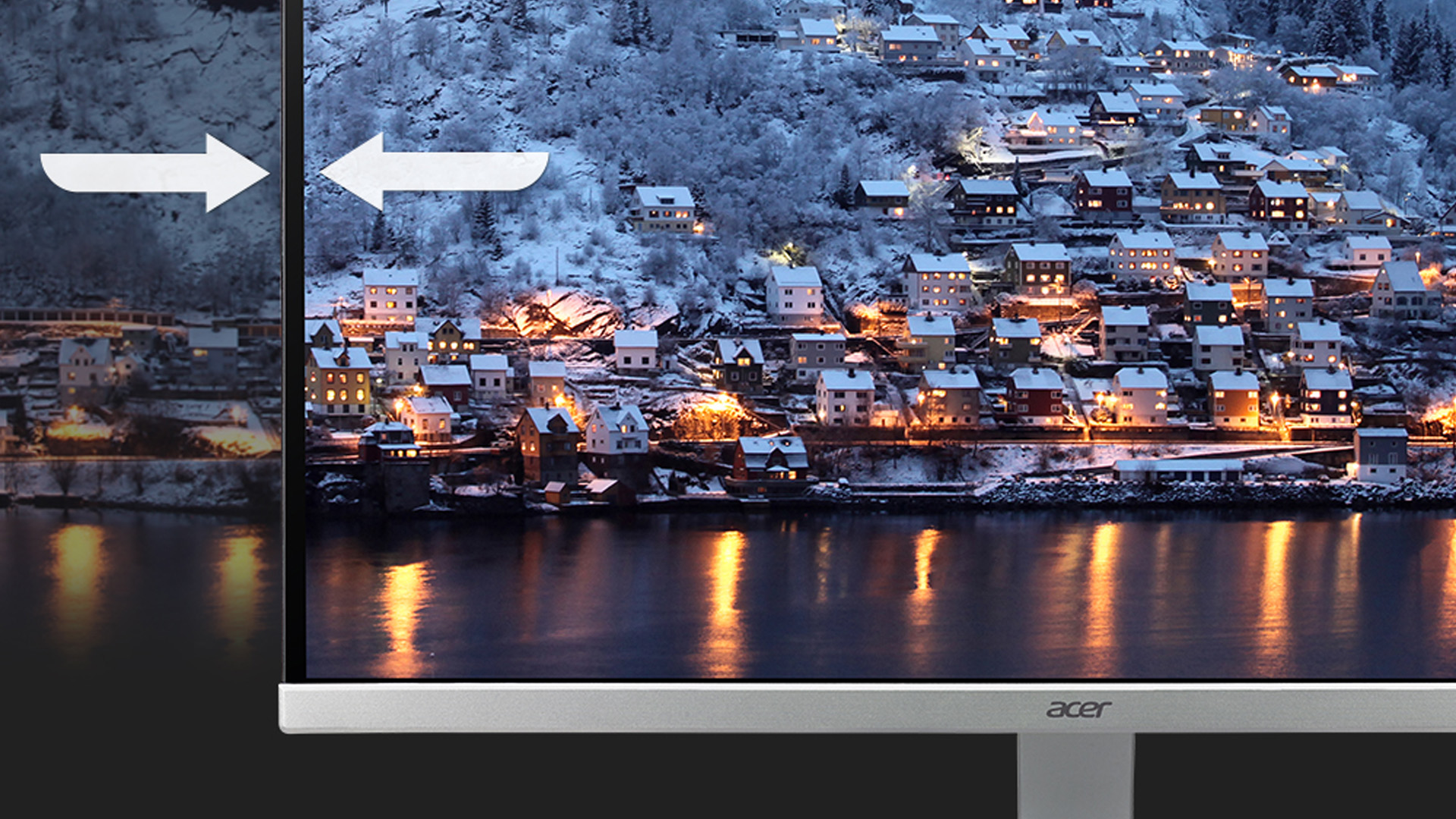Acer Pure Immersion - Monitor | Acer Middle East
10 ways to find the best monitor
-
Pixels: size matters
When it comes to pixel count, more always wins. We’re well beyond Full HD nowadays so ideally, you should be looking at 4K resolution and up. With a resolution of 3840 x 2160 px, the Acer H7 Series quadruples that resolution, meaning four times the details of old Full HD, four times the image quality, and four times the overall visual experience.
-
Consider flicker-free
One of the truths about monitors is we spend more time in front of them than almost anything else in our lives, so it’s fundamental to choose one that protects the eyes at all times. Flickerless™technology reduces eye fatigue over extended working or gaming sessions, so you can comfortably read, browse, work, and play any brightness level.
Stunning from every angle
A quick look at the spec sheets of any monitor range will leave you in no doubt that not all LCD screens are the same. The best ones are equipped with IPS panels, which widens the viewing angle so that you can see all details and colours across a 178° span. Not only does that make it a lot easier to work in front of, but it also lets others see your screen from multiple angles.
-
Contrast and image depth
Contrast has always been an essential spec of displays, but with HDR screens like the Acer H7 Series, it makes an even bigger difference. Contrast ratio is the measurement of the ratio between the darkest black and the brightest white a display can produce, and while most screens can do whites generally well, blacks and darker scenes are a different matter. To see colours as they truly are, look for VESA Certified HDR 600 screens.
-
Eliminate screen tear with FreeSync
FreeSync is an adaptive synchronization technology that uses a variable refresh rate to reduce artifacts like screen tearing, stuttering and input latency (the time between when you move your mouse and when the cursor on the screen follows) for fast-paced gameplay and super- smooth video playback.
More screen, less monitor
The best visual experiences don’t come from staring at a screen, they come from watching what’s on it. That’s why technologies like ZeroFrame Design are so important not just for the overall design, but because they allow the monitor to disappear and the content on it to shine. Particularly useful when using two or more monitors together in a seamless set up.
The world isn’t flat
A 360° experience needs a curved screen like the Acer ET2 Series Monitors, which provides a far more immersive experience than a flat screen could ever produce. Curved screens wrap the action or your favourite movie scenes around your eyes at an equal distance, providing a far more realistic viewing experience and immersing you – quite literally, in the middle of the action.
Protect your eyes
Every digital screen also produces a portion of blue light, which may cause eye strain and affect sleep, so it’s always a good idea to reduce excessive blue light with technology like Acer’s BlueLightShield™. This technology reduces harmful blue light by adjusting colour hue and brightness, ensuring comfortable viewing, while caring your eyes at the same time.
Sound enhances the visual experience
Great visuals are one thing but for the ultimate visual experience, you need to hear what you’re seeing. With Acer TrueHarmony & DTS® Sound pumped through premium speakers, you can revel in lifelike 3D audio and high detail projection, and push your audio visual entertainment to the limit.
Energy-efficient features
As part of our commitment to sustainable operations and corporate social responsibility, Acer offers products with energy efficient features such as power-saving LEDs, recycled plastics, along with recyclable displays and minimalist packaging designed specifically to reduce their environmental impact.