Sponsorships | Predator & Nitro PC Game Pass | Predator | Acer United Kingdom
DISCOVER YOUR
NEXT FAVORITE GAME
Play hundreds of PC games with your new Acer and Predator Windows 11 PC and three months of PC Game Pass, including EA Play. With new games added all the time, there’s always something new to play.
Predator HELIOS NEO 16
Embark on an epic journey through the cosmos with Starfield, enhanced by the Predator Helios Neo 16’s advanced cooling with 5th Gen AeroBlade™ 3D Fan technology.
Predator HELIOS 16 / Predator HELIOS 18
Engage in epic battles in Halo Infinite to defend humanity, with crisp visuals and smooth gameplay for the ultimate FPS experience.
PREDATOR TRITON NEO 16
Face the post-apocalyptic challenges of Fallout 76. With the high-resolution WUXGA display, you can immerse yourself in every gritty detail of the wasteland.
PREDATOR ORION X
Soar through ultra-realistic skies in Microsoft Flight Simulator 2024, with seamless controls and stunning visuals delivering a true-to-life flying experience.
ACER NITRO V 16
Command your empire in Age of Empires IV, utilizing fast-paced strategies and enhanced visuals to dominate in detailed, expansive battles.
ACER NITRO 14 AMD
Rip and tear through hordes of demons in DOOM (2016). Powered by lightning-fast performance and vivid visuals, unleash relentless nonstop action.
HOW TO REDEEM (Through the Xbox App)
1. Find and open the Xbox App
2. Sign in to your Microsoft account
3. Follow the on-screen instructions
4. Check Xbox app and get ready to play!
Download and play in full fidelity with your Acer or Predator Windows 11 PCs.
See xbox.com/subscriptionterms.
Promotional Offer Terms:
*Sign in for your available offers. Promotional offers may be for new members only and/or not be valid for all members and are only available for a limited time. Offers available in select regions only. Credit card required. After promotional period, subscription automatically continues at the then-current regular price (subject to change), unless cancelled, plus applicable taxes.
Game Pass Availability Notice:
Game titles, number, features, and availability vary over time, by region, Game Pass plan, and platform. See the current game catalog at xbox.com/xbox-game-pass/games. Learn more about supported regions at xbox.com/regions.
About Recurring Billing:
By subscribing you are authorizing recurring payments made to Microsoft at the intervals you selected, until cancelled. To stop being charged, cancel your subscription in your Microsoft account (account.microsoft.com/services) or on your Xbox console, before the next billing date. Charges may be increased on at least 30 days notice as described in the Microsoft Store Terms of Sale.
*The offer varies by country. For further details, please contact your local Acer office.