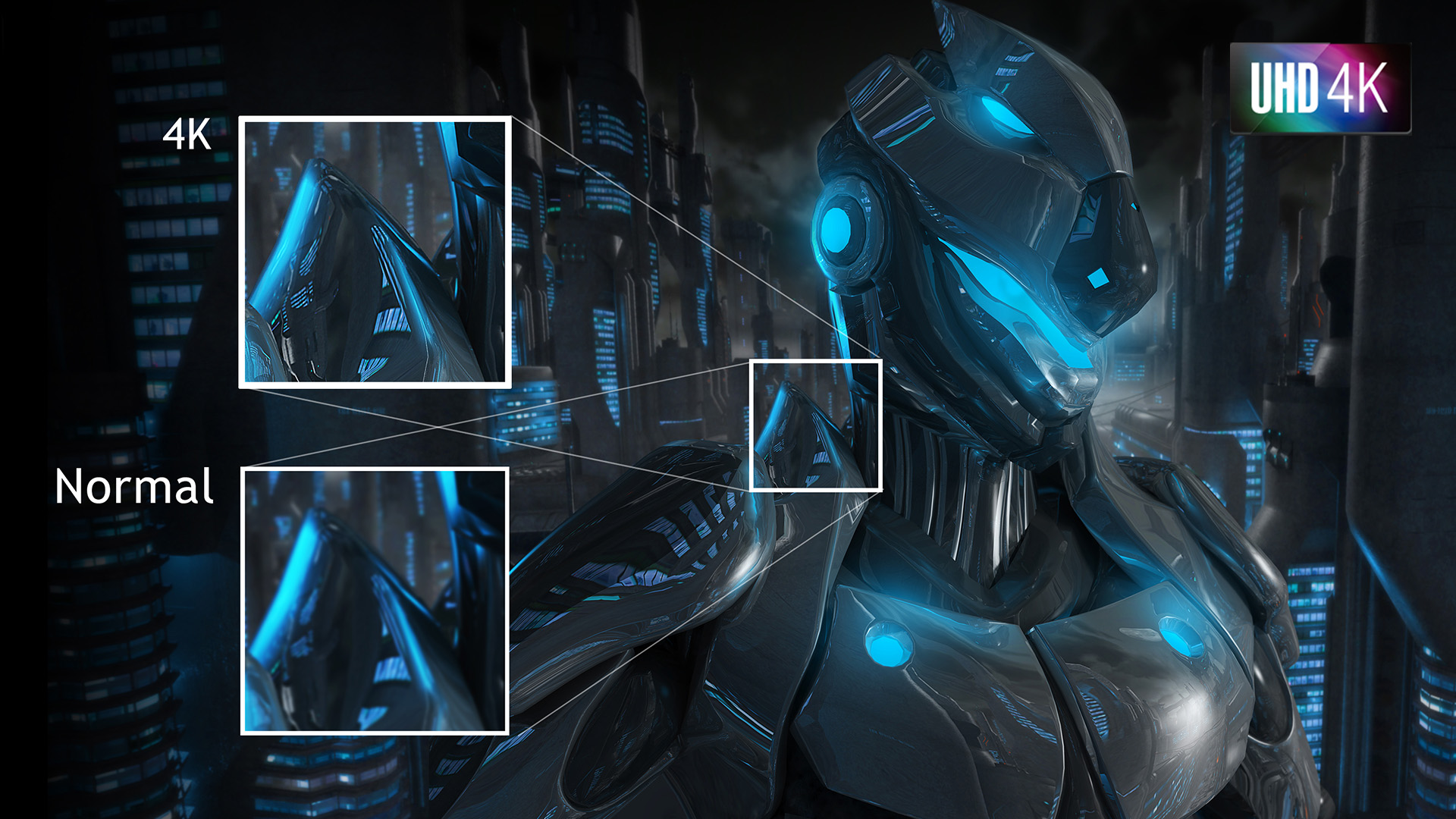Acer Pure Gameplay - Monitor | Acer United Kingdom
What do you need to improve your gameplay?
-
The bigger the screen the better the action
When it comes to pixel count, more always wins. We’re well beyond Full HD nowadays so ideally, you should be looking at 4K resolution and up. With a resolution of 3840 x 2160 px, the Acer H7 Series quadruples that resolution, meaning four times the details of old Full HD, four times the image quality, and four times the overall visual experience.
-
The world isn't flat
One of the greatest innovations for gamers in recent years, curved screens take immersive experiences to a whole new level. How? Because no matter where the action is happening on your screen, it’s always at the same distance from you. This widens your field of view and immerses you deeper into your gaming experience. As an added bonus, they also reduce eye strain so you can play more comfortably for longer.
4K: four times the clarity
If you haven’t already figured it out, a 4K monitor has a horizontal resolution of around the 4,000-pixel mark and is very often described as ultra high-definition, or UHD. Acer Nitro gaming monitors offer a 3840 x 2160 resolution, which is precisely twice the horizontal and vertical pixels of a 1080p display, and four times as dense as displays of the same physical size. The result? The sharpest picture you can get while sat at a gaming desk.
-
Light up your world
No-one likes working their way through a dimly lit game, film or video, which is why you need to pay attention to the brightness levels, which should be certified by an international industry standard. With a VESA certified DisplayHDR 600 monitor, you can count on a peak luminance of 600 cd/m2 – in other words rich details, deep blacks and amazing overall luminance.
-
Stay in the game
When you’re in the zone, the slightest lag or blured image can really throw you off your game. The solution to lag is higher refresh rates, which is why you should be looking for monitors that overclock at a 240 Hz frame rate, resulting in ultra-smooth 2D motion scenes, an outstanding fluidity of images, and seamless, lag-free gaming.
No ghosting!
No ghosting!
For serious gamers, ‘ghosting’ is more like a demon, particularly in fast-paced RPG games or sniper shooting games. Ghosting happens when a previous image continues to appear on the screen along with the latest image, creating a noticeable smearing or blurring. With Visual Response Boost™ (VRB) technology, ghosting is a thing of the past and gameplay is seamless and practically blur-free.
Let's talk quantum dots
You may have heard of Quantum theory but have you heard of Quantum Dots? For those who haven’t, a quantum dot (QD) is a semiconductor nanocrystal (a tiny particle) that can emit light when electricity is applied. It's this tiny size that gives them their unique optical properties and allows QLED displays to increase colour purity and deliver the widest colour gamut possible for true life-like realism.
Protect your eyes
Even though you might not notice it, most conventional monitors flicker around 60 times a second. If you think that sounds like a lot, it is which is why it’s the principal cause of eye fatigue after long hours playing, programming, watching or creating. Technologies like Flickerless™ technology and BlueLightShield™ eliminate this strain on your eyes and provide a more comfortable and healthy viewing experience.
An Ergonomic Edge
Good monitors should cause little to no strain, which is why the best ones let you easily tilt, pivot, swivel and make height adjustments at a moment’s notice, while remaining stable at all times. With a tilt of -5° to 20°, the Acer NITRO VG0 puts your mind, and your neck, at ease.
On the fly adjustments
No more fiddling with tiny buttons behind the screen. The Acer Display Widget gives you full control over all settings with your mouse and allows you to quickly modify your settings, organize your huge screen space with dedicated Split Screen Regions and choose your perfect mode for games, work or entertainment. It’s as easy as that.