What is the Acer policy on defective or stuck pixel on my LCD display?
LCD Display Pixel Introduction
LCD displays are made up of a set number of pixels and each pixel is made from 3 sub-pixels - one Red, one Blue and one Green. Each sub-pixel has its own transistor, which makes manufacturing the glass substrate very complex.
Due to the nature of the manufacturing process, occasional defects can occur. Pixel defects or failures cannot be fixed or repaired and can happen at any stage in the LCD’s life. There are two types of pixel defects:
- Bright Sub-Pixel: A sub-pixel is displayed as a small white dot on a black pattern.
- Dark Sub-Pixel: A sub-pixel is displayed as a small black dot on a white pattern.
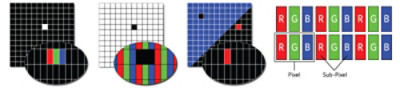
Dead Pixel Warranty Policy
The table below shows the allowable number of dead sub-pixels for the native resolution of the LCD panel. Your display can be replaced during the duration of the limited warranty period if the number of dead pixels is greater than the allowable number.
| Native Resolution |
Bright Sub-Pixel |
Dark Sub-Pixel |
Total Sub-Pixel |
| SXGA |
1280*1024 |
≤ 2 |
≤ 5 |
≤ 5 |
| HD |
1366*768 |
≤ 2 |
≤ 5 |
≤ 5 |
| HD+ |
1600*900 |
≤ 2 |
≤ 5 |
≤ 5 |
| FHD |
1920*1080 |
≤ 2 |
≤ 5 |
≤ 5 |
| WUXGA |
1920*1200 |
≤ 2 |
≤ 5 |
≤ 5 |
| WFHD |
2560*1080 |
≤ 2 |
≤ 5 |
≤ 5 |
| QHD |
2560*1440 |
≤ 2 |
≤ 5 |
≤ 5 |
| WQHD |
3440*1440 |
≤ 2 |
≤ 5 |
≤ 5 |
| WQHD+ |
3840*1600 |
≤ 2 |
≤ 5 |
≤ 5 |
| UHD |
3840*2160 |
≤ 2 |
≤ 5 |
≤ 5 |
Premium Model Policy:
| Professional Monitor |
Bright Sub-Pixel |
Dark Sub-Pixel |
Total Sub-Pixel |
| BM Series |
0 |
≤ 5 |
≤ 5 |
Note:
1. A sub-pixel, less than or equal to 0.5 of a sub-pixel, is excluded from the warranty.
2. Warranty duration and product specification may vary from different regions. Please contact local distributors/dealers for further information.