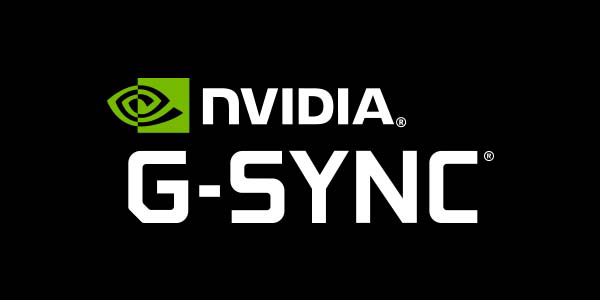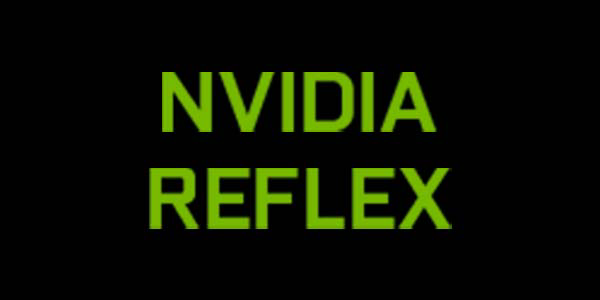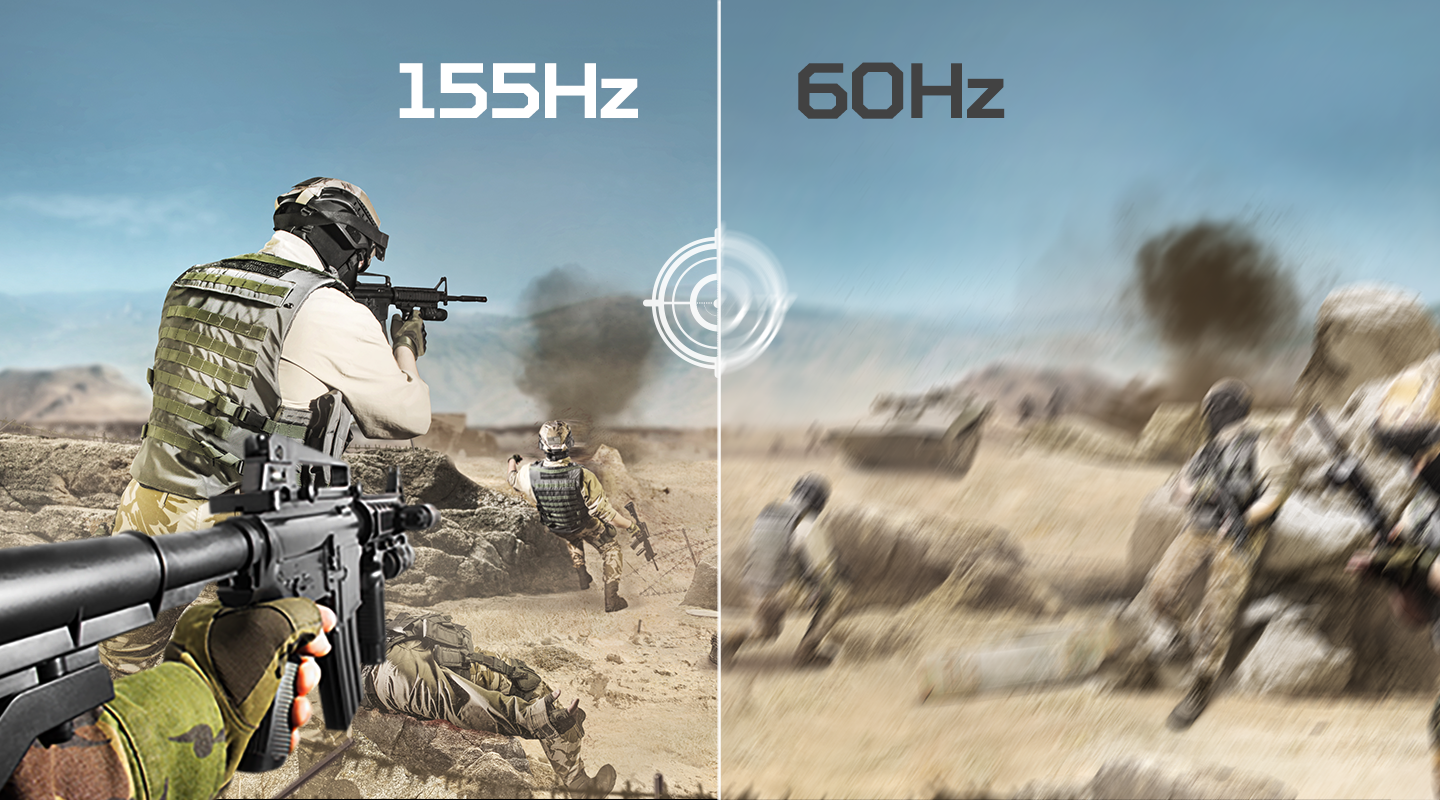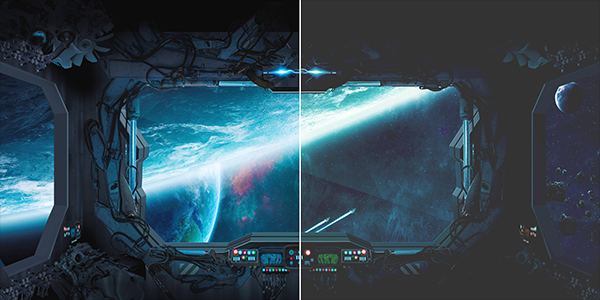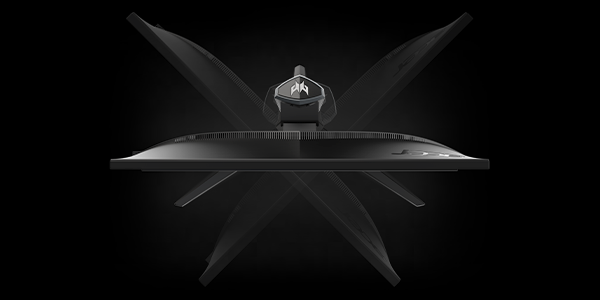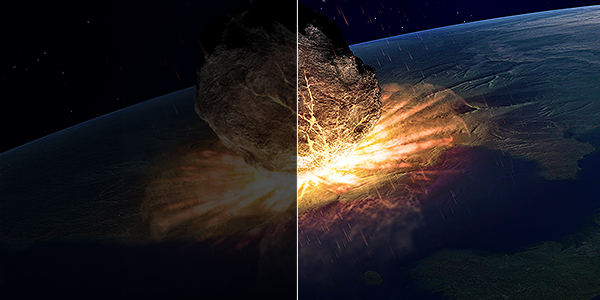Predator X28 | 152Hz 4K UHD Gaming Display | Predator Gaming | Predator | Acer Slovenia
PREDATOR X28
A NEW ERA
GOING ALL OUT
Are you ready to reign at the top over the competition? A 152Hz refresh1,2 with 0.2ms3 GtG response – in pixel-perfect 4K UHD – puts you amongst the elite few. Take your frames to a new realm where gaming is forever tear-free and ghosting is just a memory.
4K UHD
3840 X 2160
UP TO 152Hz
Refresh1,2
UP TO 0.2MS
Response3
ZEROFRAME
Design
AGILE-SPLENDOR IPS
Few displays can match the speed of this display. Using fast crystal liquid technology, the panel can achieve fast response times while maintaining a high color gamut so all the on-screen action comes through nice and smooth – with almost no ghosting or color banding.
DISPLAYHDR™ 400
VESA Certified
90% DCI-P3
Color Gamut1
MADE TO GAME
NVIDIA® G-SYNC® displays are rigorously tested for the highest standards. Smooth, tear-free immersion. Game-changing technology. And the highest refresh rates for unbeatable performance. Every game. Every time. Everywhere.
ARE YOU FAST ENOUGH?
Want to be at the top of the competitive ladder? Use NVIDIA®’s Reflex Latency Analyzer4 to measure exactly how long it takes for your click to register on screen. Finally, a way to accurately measure the bond, or lack thereof, between mouse, PC and your display is all yours.
-
HOW IT WORKS
By detecting the clicks coming from your mouse and measuring the time it takes for a resulting display pixel change (i.e. gun fire) to happen on the screen. A measurement and report ensues.
-
WHAT YOU GET
GeForce Experience’s new Performance Overlay reports the latency metrics in real-time. The analyzer then breaks the system latency measurement up into Mouse Latency, PC + Display Latency, and System Latency.
-
ESPORTS MODE
This ensures the lowest latency by turning off variable backlight. It increases black levels with dark boost technology, and fine tunes gamma levels to offset darker contrast areas to better distinguish objects in dim areas.
BE FLEXIBLE
Good form, better function. Ergonomically-designed for tilt, swivel, pivot and height adjustment.
-
TILT
-
SWIVEL
-
PIVOT
-
HEIGHT
-
VESA MOUNT
RICH CONNECTIVITY
Whether you’re hooking up to PC or console, there’s a port for every occasion! Make use of two HDMI 2.0B, DisplayPort™, or the plentiful USB connections at your disposal.
IT’S OK TO STARE
You only have one pair of eyes – so let’s treat them right. With VisionCare – as well as Flickerless and BlueLightShield Pro, you can go on and gaze at neon-lit landscapes, warp through color-rich space anomalies, or watch in awe as explosions light up the room around you. We’ll make sure eyestrain is minimized every step of the way.
-
BLUELIGHTSHIELD PRO5
True low-blue light panels ensure undistorted colors and shift the display’s blue light peak to a less hazardous range.
-
LIGHTSENSE/COLORSENSE
The display makes adjustments to brightness and color temperature by gauging the level of ambient light in the room.
-
PROXISENSE
The display will automatically detect if you’re in the room and enter power saving, or standby if left unattended.
PREDATOR GAMEVIEW
Predator GameView provides a number of useful features, such as setting the level of dark boost, making precise color adjustments and more. It also includes preset modes designed around specific game genres so that those games run and look as good as intended.
-
ACTION
-
RACING
-
SPORTS
-
DARK BOOST
-
AIM POINTS
Find you perfect PREDATOR X28 monitor
Search and compare products by features and specs to find your perfect PREDATOR X28 monitor
© 2021 NVIDIA, the NVIDIA logo, G-Sync, and Reflex Analyzer are trademarks and/or registered trademarks of NVIDIA Corporation in the U.S. and other countries.
1 Actual refresh rates may vary depending on model and/or region, computer specifications, hardware and/or setup.
2 This device is designed to support refresh rate overclocking which may result in system instability. If unstable, reduce refresh rate through OSD. User must connect HDMI 2.0b / 1.4 DisplayPort rated cables (or above) to a HDMI 2.0b / DisplayPort 1.4 (or above) rated device to achieve highest rated overclock setting.
3 Non-native GtG response time. Achieved via LCD overdrive function.
4 NVIDIA Reflex Latency Analyzer requires at least GeForce GTX 900 series cards or newer in order to function correctly. Additional requirements may vary. Please visit NVIDIA®’s site for additional information, if available. Mouse must be plugged into designated Reflex Latency Analyzer USB port in order to measure latency. Only designated mice can provide peripheral latency measurements.
5 Specifications may vary depending on model and/or region. All models subject to availability.