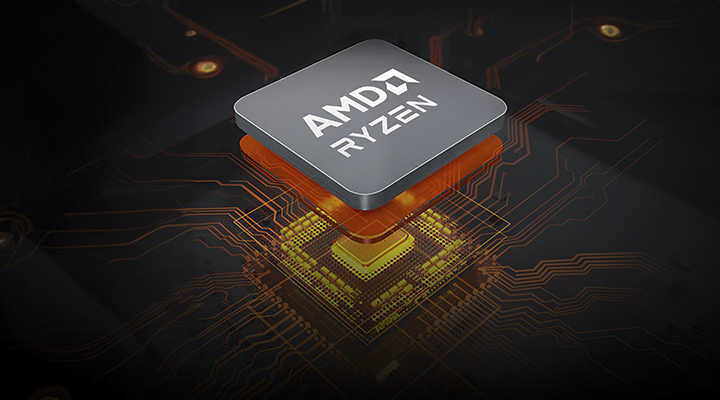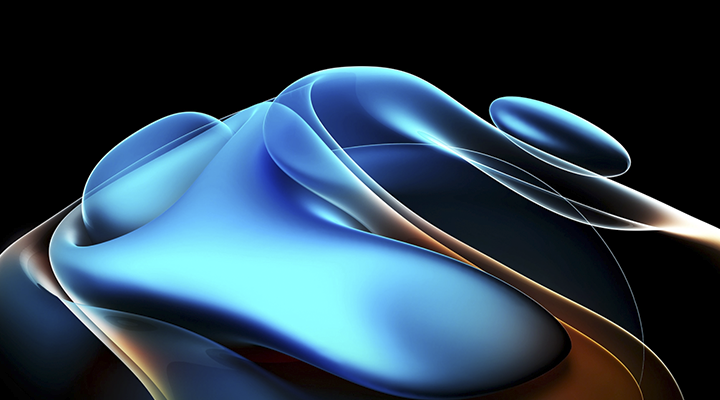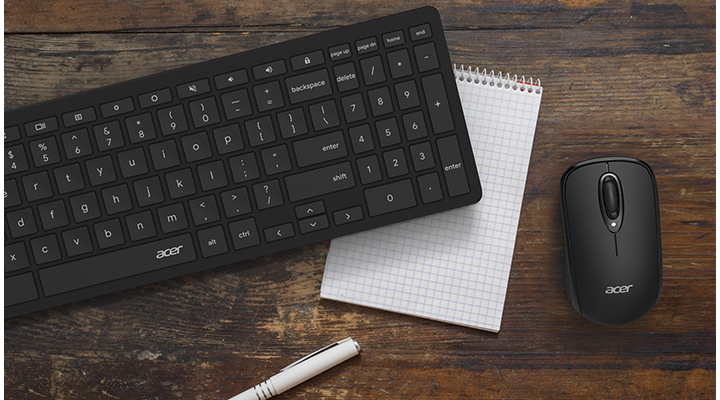Nitro XV272U KV Widescreen LCD Monitor
Model: XV272U KV
Part: UM.HX2EE.V08
Power up your gameplay with smooth, immersive visuals and true-to-life colors. Explore new worlds in stunning WQHD with AMD FreeSync™ Premium1.
Technical Information
Number of Screens
-
1
Viewable Screen Size
-
68.6 cm (27")
Screen Mode
-
WQHD
Panel Technology
-
In-plane Switching (IPS) Technology
Response Time
-
1 ms
Aspect Ratio
-
16:9
Pixel Pitch
-
0.23 mm
Horizontal Viewing Angle
-
178°
Vertical Viewing Angle
-
178°
Backlight Technology
-
LED
Mount Type
-
Wall Mountable
Features
-
VESA DisplayHDR 400
Horizontal Frequency
- 30 kHz to 250 kHz - DisplayPort 1.2
- 30 kHz to 230 kHz - HDMI 2.0
Vertical Frequency
- 48 Hz to 144 Hz - HDMI 2.0
- 48 Hz to 170 Hz - DisplayPort 1.2
Screen Size Class
-
27"
Maximum Adjustable Height
-
120 mm
Tilt Angle
-
-5° to 25°
Adjustable Display Pivot
-
Yes
Audio
Speakers
-
Yes
Speaker Output Power
-
2 W
Physical Characteristics
VESA Mount Compatible
-
Yes
VESA Mount Standard
-
100 x 100
Colour
-
Black
Height
-
367 mm
Width
-
614 mm
Depth
-
66 mm
Height with Stand
-
521 mm
Width with Stand
-
614 mm
Depth with Stand
-
233 mm
Weight (Approximate)
-
5.06 kg
Weight with Stand (Approximate)
-
6.55 kg
Video
Maximum Resolution
-
2560 x 1440
Standard Refresh Rate
-
144 Hz
Colour Supported
-
1.07 Billion Colors
Colour Depth
-
8-bit+Hi-FRC
Dynamic Contrast Ratio
-
100,000,000:1
Brightness
-
400 cd/m²
Tearing Prevention Technology
-
AMD FreeSync™ Premium (DisplayPort VRR)
Color Gamut
-
95% DCI-P3
Native Contrast Ratio
-
1,000:1
Overclock Refresh Rate
-
170 Hz
Miscellaneous
Package Contents
- 1 x Nitro XV272U KV Widescreen LCD Monitor
- 1 x Displayport Cable
- 1 x HDMI Cable
- 1 x Power Cord(EURO)
- 1 x USB 3.0 Cable
Environmentally Friendly
-
Yes
Interfaces/Ports
HDMI
-
Yes
Headphone
-
Yes
DisplayPort
-
Yes
Number of DisplayPorts
-
1
Power Description
Standby Power Consumption (Energy Star)
-
400 mW
Off-Mode Power Consumption (Energy Star)
-
300 mW
Maximum Power Consumption (Energy Star)
-
90 W
Operating Power Consumption (Energy Star)
-
60 W
Input Voltage
- 120 V AC
- 230 V AC
Operating Power Consumption (EEL)
-
38 W