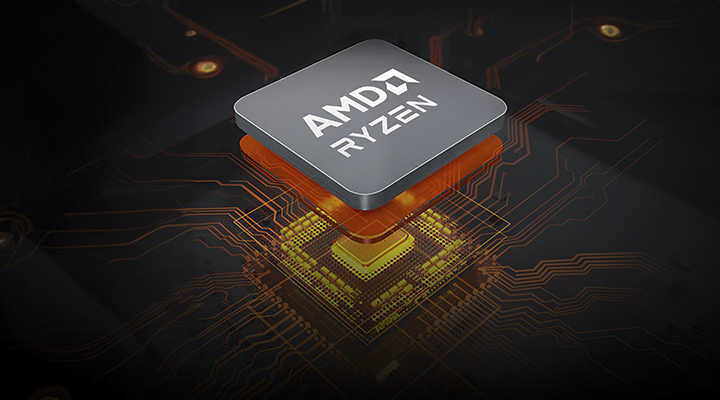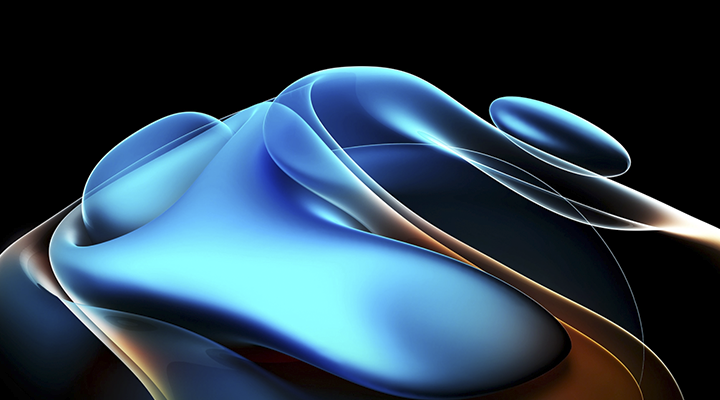Introducing the All New Chromebook Plus
Not just your ordinary Chromebook – Acer Chromebook Plus devices are packed to the brim with enough power and helpful features that let you get more done in life.

More Power Gets More Done
Do more with Chromebook Plus. Double the speed. Double the memory. Double the storage1. Plus AI-powered Google and Adobe features to do more of what you love.
The Apps You Need to Make Magic
Empower your personal creativity and productivity with powerful, built-in apps on your Chromebook Plus such as Google Photos, Adobe Photoshop2, Adobe Express, and more.

Easy to Use, Easy to Love
With built-in protection against viruses, up to 10 hours of battery life3, Fast Boot in under 10 seconds, and behind-the-scenes automatic updates, Chromebook Plus keeps things simple so you can you focus on getting things done.
More Power Gets More Done
Crystal Clear Video Calls, Powered by AI
With a 1080p webcam and built-in AI-powered video call tools that automatically enhance clarity and lighting, cancel noise, and blur backgrounds – you’ll always look and sound your best, no matter what app you use.

Double the Display Clarity
An FHD 1080p display captures vibrant detail, whether you’re editing photos or streaming your favorite shows. Even your favorite cloud games will look more realistic and more immersive on Chromebook Plus.
Access Your Files, Online or Off
No Wi-Fi? No worries. With double the storage1, File sync on your Chromebook Plus keeps your Google Docs, Sheets, and Slides always accessible, whether online or offline4, so you can create wherever inspiration strikes.
The Apps You Need to Make Magic
Ready-to-Share Photos and Videos
Make the first shot the best shot. Google Photo’s AI-powered Magic Eraser easily removes unwanted distractions with just a few taps, and the HDR effect lets you enhance the brightness and contrast of not only your pictures, but your videos as well.

AI-Powered Creation
Adobe Photoshop2 and Adobe Express let you edit standout photos, create social graphics, and more. And with Adobe Firefly’s generative AI5, easily add, extend, and remove content using simple text prompts on Photoshop or use text-to-image and text effect tools on Adobe Express.

Apps for Every Occasion
With built-in Google Docs, Sheets, and Slides, instantly dive in to write that novel, develop a home budget, or create amazing presentations. Need Microsoft 365® apps? Chromebook Plus supports those too.
Easy to Use, Easy to Love

Simple & Clean
How good is Chromebook security? Try never-had-a-virus good. Layers of built-in protection help keep viruses out and prevent little issues from becoming big headaches – no extra software needed.

Secure at the Core
The unmatched Titan C2 security chip helps keep your Chromebook Plus safe, protect your identity, and defend you from brute-force password attempts from hackers.

All-Day Efficiency
Chromebook Plus devices give you up to 10 hours of battery life3, start up in under 10 seconds, and feature automatic updates behind the scenes, delivering you a device that keeps up with you.
Check Out the Latest Acer Chromebooks with Chromebook Plus Features6
2 Subscription required.
3 Battery life may vary based on device and upon usage and other conditions.
4 You must be connected to the internet to set up this feature. Download required. Must have available storage space in Drive.
5 Coming in 2023 to Adobe Photoshop Online.
6 Chromebook Plus features will be available for these Chromebooks following the ChromeOS M118 update.